Office 2016 Pro Plus 1PC [Activate by Phone]
₹1,660.00 Original price was: ₹1,660.00.₹399.00Current price is: ₹399.00.
- You will receive a 1x Office 2016 Pro Plus key that can activate 1PC with the telephone activation method.
- Only one-time activation – We do not guarantee reactivation after formatting your PC.
- This key is valid only for PC (Not for Mac).
Wants To Get Discounts?? Then

Secure
Payment
Easy
Access
Whatsapp
Support
Here is how you are going to Get Everything:
#1 Click on "Buy Now"
You will be redirected to a payment page, just fill in your details and complete the payment.
#2 Check Your Email and Get Access.
You will receive an email immediately after you make your payment. It will have all the required details
#3 Just Download and Use
There will be a link to with guidehow to access it. Simply click and get access.
-
- You will receive a 1x Office 2016 Pro Plus key that can activate 1PC with the telephone activation method.
- Only one-time activation – We do not guarantee reactivation after formatting your PC.
- This key is valid only for PC (Not for Mac).
- Full of all Microsoft applications, including Word, Excel, PowerPoint, Access, OneNote, Outlook, Publisher, and much more!
- Friendly and professional customer support.
- Experience fast and convenient product delivery through our web store dashboard. Receive order status notifications directly to your email, then visit My Account >> View Orders to see your purchased products.
- 7-day one-to-one replacement warranty.
- Guaranteed 100% Authentic Licenses.
- Ensure You’re Purchasing the Right Version/Edition/PC Count for Your Needs. We do not accept returns or exchanges for incorrect orders after delivery. If you have any questions, please don’t hesitate to contact us.
To activate Office keys using the telephone method:
- Open any Office application (e.g., Word, Excel).
- Go to File > Account (or Help in older versions).
- Click on Activate Product.
- Enter your Product Key when prompted.
- Choose the option to activate by telephone.
- Select your country/region from the dropdown list.
- Call the provided phone number and follow the voice prompts.
- Provide the Installation ID shown on your screen to get the Confirmation ID.
Download Links: Click here
Frequently Asked Questions
We offer a wide range of digital products including eBooks, software, online courses, graphics, music, and more.
You can reach our customer support team via email at info@ott24x7.com or through our contact form available on the “Contact Us” page.
We are available at whatsapp 7605804672
Simply browse our catalog, select the product you want, add it to your cart, and proceed to checkout. You can pay using various payment methods including credit/debit cards, UPI, QR Code, Net banking, Paypal (For Interational users only) and more.
Yes, we use SSL encryption and secure payment gateways to ensure your payment information is protected.
After completing your purchase, you will receive a confirmation email with a download link. You can also access your downloads from your account dashboard also from My Account Section.
Please check your spam/junk folder first. If you still can’t find it, contact our support team at info@asustore.co.in for assistance.
Yes, you can re-download your purchases from your account dashboard as long as you have an active account and active plan with us.
Due to the nature of digital products, we typically do not offer refunds. However, if you encounter any issues with your purchase, please contact our support team, and we will work to resolve the problem.
Exchanges for digital products are generally not possible. If you purchased the wrong item, please contact our support team for assistance.
Go to My Account Page and Click on the “Register” button on the top right corner of our website and fill in the required details to create an account.
Click on the “Forgot Password” link on the login page and follow the instructions to reset your password.
Log in to your account and go to the “Account Settings” section to update your personal information.
Ensure you have the necessary software to open the file. If the issue persists, please contact our support team for assistance.
Please report the issue to our support team at info@asustore.co.in and we will provide a new download link.
Usage rights vary by product. Please refer to the product description and any included documentation for specific licensing information.
No, sharing or distributing purchased digital products is prohibited. Each purchase is for individual use only. Exception for different products please check each descriptions for more.







Reviews
Clear filtersThere are no reviews yet.